ComicArtTracker
How would you define ComicArtTracker in one sentence?
ComicArtTracker is a website dedicated to helping collectors find and track original comic artworks for sale from 400 dealers, auction houses and marketplaces.
What are the main features of ComicArtTracker?
Explore
400 comic art websites at a glance on your computer or smartphone, whenever, wherever.
Search
Looking for particular artists, series or characters? Use ComicArtTracker's search engine to see what's buried in inventories all over the world - currently 339,900 artworks available for sale!.
History
Need to price a specific artwork? ComicArtTracker lets you search more than 1,500,000 past sales.
Track
Auction coming up with your grail? Click the Track button and that listing will be added to your Tracked page for you to easily follow or share with friends.
Alert
Never miss a new piece of art! Tell us what your favorites are and ComicArtTracker will alert you by email when a new matching piece is listed.
How can I search for specific artworks?
Go to the Search page 1 and enter one or several keywords in the large text field 2. Then, press Enter or click on the Search button 3 to submit your query. If you are looking for past sales or auction results, click on 'Sold art' 4 above the text field before submitting your query.
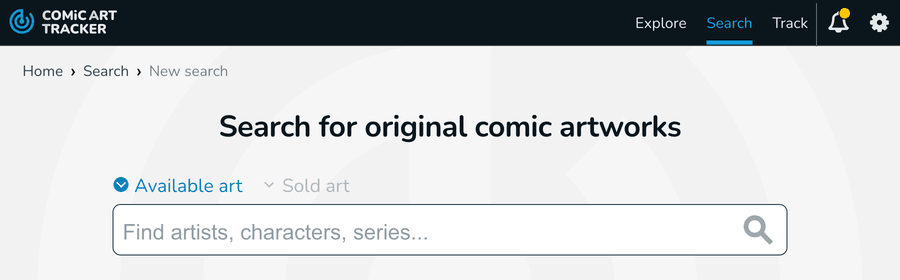
1
2
3
4
The same search box is also available at the top of all other pages for quick access.
Search queries syntax
- buscema: Search for all art containing this exact word in their title or description
- buscema conan: Search for listings containing all of these words
- sienk*: Search for words starting with certain letter, but use an asterisk wildcard to match all ending variations for that word.
- "batman beyond": Use quotes to search for an exact phrase
- kirby -rip: Use a hyphen to exclude certain words from a search in order to narrow the results
Search tips
- Remember to check your spelling.
- Keep your queries simple - it's better to get too many matches than too few. You don't want to miss out on that one special piece because your search terms were too restrictive.
- Use the * suffix (asterisk wildcard) when searching for terms that have a plural (daily strip will not match a description about "daily strips", but daily strip* will) or when spelling is unsure (sienk* will match Sienkiewicz)
If you regularly search for the same keywords, you should consider creating a list of favorites keywords. It will allow you to launch all your favorite searches at once 5, and ComicArtTracker will notify you by email when new matching art is listed.

5
How can I get alerts for new art?
ComicArtTracker can send you notifications by email when new art is listed that match your predefined keywords. All you have to do is create your free ComicArtTracker account and list your favorite searches 1 in the Settings / Favorite searches section. You can also add new favs from other pages, such as the Search results page or the Artists pages.

1
When this list is populated, all your favorite searches are accessible in one click on the Search page. Click on any keyword 2 to launch the related search, or click on 'Check all favorites now' 3 to search all your keywords at once!

2
3
You will also receive a daily email with all newly-listed original comic artworks matching your keywords. If you don't want to receive these daily emails, you can opt out in the the Settings / Notifications section. New matches will remain accessible through the My notifications page.
Note that Basic accounts are limited to 10 favorite searches. There is no limitation on Premium accounts . Premium plans also come with Instant alerts, which allow you to receive instant notifications every time a newly-listed item matches your favs or a tracked item has a price drop.
See How can I search for specific comic art? for search query tips.
How can I track specific art?
Everytime you find a piece of art you like or an upcoming auction lot you want to keep an eye on, one simple click will add this art to your personal tracking list. You'll get reminders for auctions (by email and on the home page) and will be able to check your tracking list whenever you want, even for sold items.
Tracking a piece of art is easy: on all pages displaying art (new listed art, auctions, search results, etc.) simply click on the "track" icon 1 to add this art to your tracking list. Click again to remove it.

1
When a new art has been added to your tracking list, a new icon 2 appears right above the "track" icon. Now you can organize your tracked art by creating and assigning tags 3.

2
3
These tags can then be used to filter your tracked art 4:

4
How can I see past sale prices?
ComicArtTracker gives you access to more than 1,500,000 past results (auctions, dealers sales and marketplaces). To search for past sales, go to the Search page and click on 'Sold art' 1 above the text field before submitting your query. See How can I search for specific comic art? for a detailed description of this feature, including search tips.
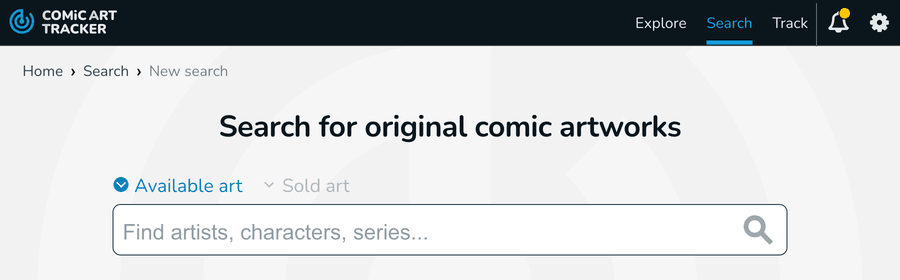
1
Please note that you have to be logged in to access this feature, and Basic accounts can search for past sales and auctions up to 3 months. Premium plan gives a full access to our past sales database.
Can I sell my original comic artworks on ComicArtTracker?
If you're a professional (artist, rep, dealer, auction house) and have a website that you would like to see indexed on ComicArtTracker, see How to get my website on ComicArtTracker?
If you're a collector, it is not possible to post your art for sale directly on ComicArtTracker. See Where can I sell my original comic art? to get a list of all the places where you can sell your art. And once your art is for sale, you'll see it on ComicArtTracker as well!
How can I avoid entering my login and password again and again?
In your Settings / Account section, click the "Activate my personal shortlink" button if the option is not already activated.
Copy this link 1 and add it to your bookmarks, or as a shortcut on the home screen of your mobile device (see here for how to do it on iPad, iPhone, or Android) for quick access to ComicArtTracker.
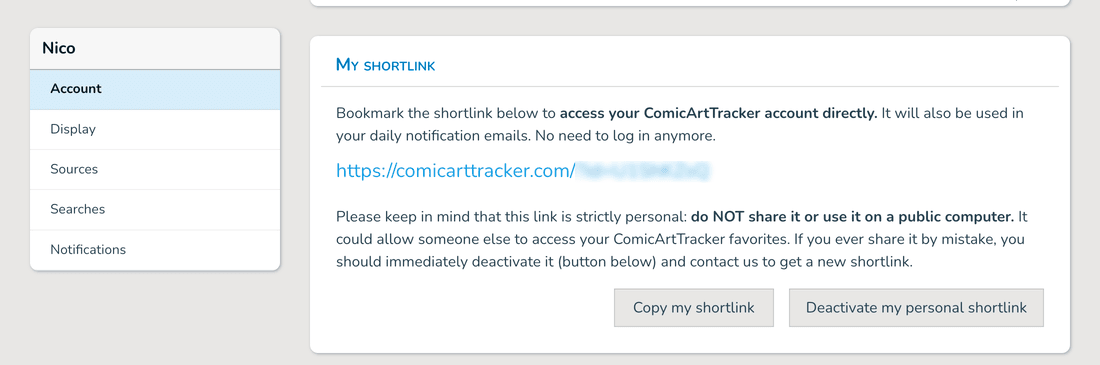
1
2
Please keep in mind that this link is strictly personal: do NOT share it (by email or on social networks) nor use it on a public computer. If you shared it by mistake, click on the "Deactivate my personal shortlink" button 2 to disable this link, and contact us to get a new one.
I am not getting my daily alert emails
You used to receive daily emails and you don't get them anymore, but still see new art matching your favorite keywords in the My notifications page? There are two possible reasons:
- You deactivated daily emails in your settings: open your Settings / Notifications section, and check the boxes to receive emails again.
- You tagged one of these emails as spam by mistake in your email application, which prevents the emailing service used by ComicArtTracker to send you any subsequent email. In this case please contact us and we'll open a ticket to have your email address unblocked. We will ask you to confirm that you want to receive emails back to a specific email address that we will provide. The whole process can take a few days. Or, if you have access to another email address, you can go to your Settings / Account section and use it instead of the blocked one.
I get the same results again and again when searching for new art. How can I get rid of them?
You have two options to get rid of old results when regularly searching for the same keywords. The first option is to filter search results by date using the Filters panel 1, to only see the most recent ones:

1
The second option requires a Premium account. Premium plan allows you to ignore/discard any listing that you are not interested in. Ignored artworks will not be shown on subsequent searches.
To use this feature, first create your list of favorite keywords. Then, go to the Search page and click on "Check all favorites now". After a few seconds, all matching results are displayed:

2
3
- Click on the "discard" icon 2 on any art to remove it from all future search results. Click again to cancel this action.
- If you want to discard most of the listed items, click on "Discard all" 3 at the top of the search results to switch all "discard" buttons on. You can then manually undiscard (or track) the few items you did not want to discard.
If you discard all unwanted artworks in your search results (and track the remaining ones), next time you'll only see new art listed since your previous search.
If you have a lot of results (typically if you are searching certain keywords for the first time), you can also use the filters on the left to discard your search results by blocks: for instance, if you already checked your search results less than 3 days ago, you can first discard all results, then filter on "recently listed: 3d" and click "Cancel" to undiscard these ones. Now you can check these remaining results one by one to discard the ones you are not interested in and keep the other ones.
Is there a dark mode on ComicArtTracker?
ComicArtTracker has an option for a light or dark theme. When logged in, go to your Settings / Display section, and choose an 'Appearance' option. If you select 'Automatic', ComicArtTracker will follow your computer settings and switch between light and dark themes depending on the time of day.
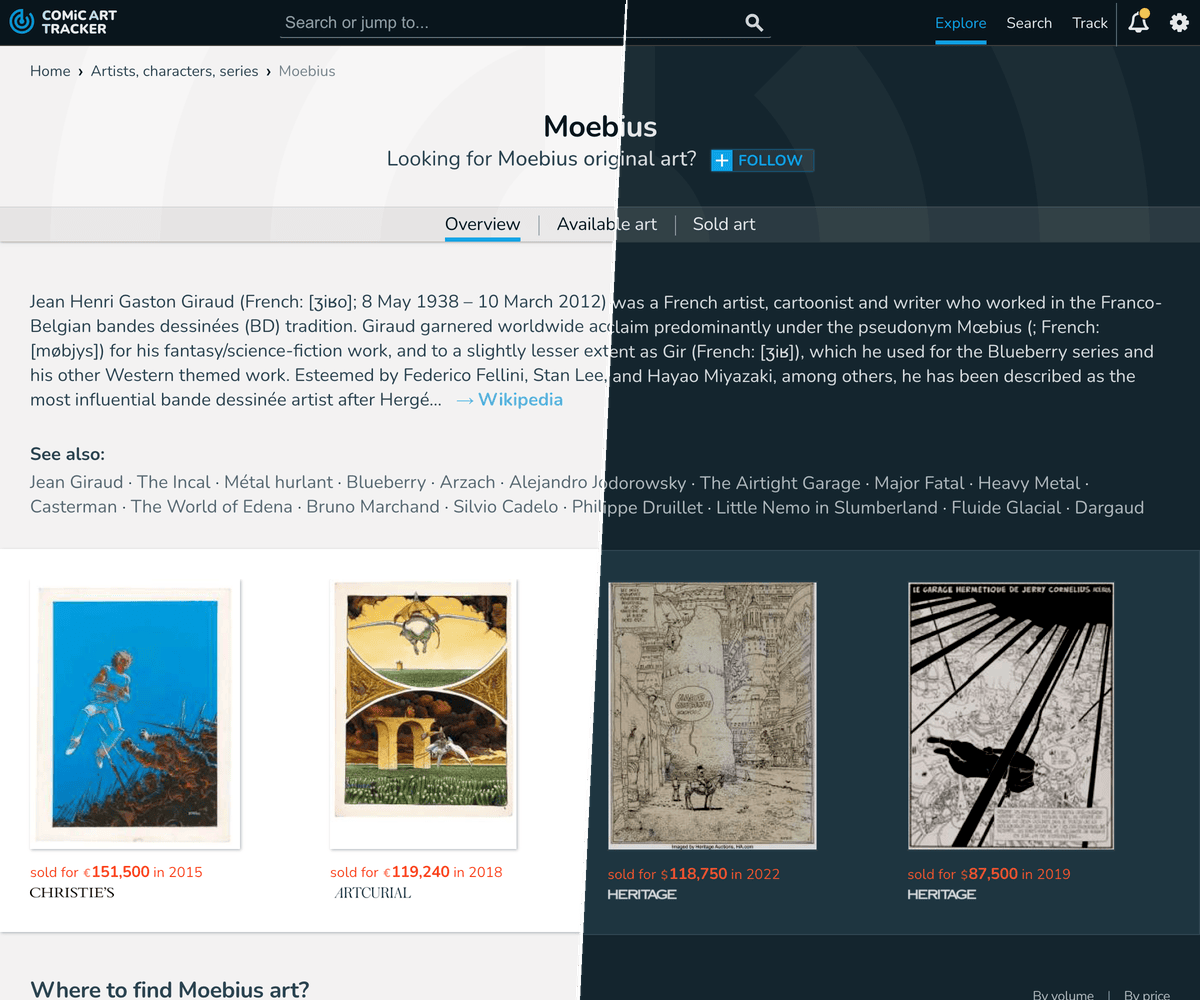 Light and dark modes on ComicArtTracker
Light and dark modes on ComicArtTracker
There's something wrong with ComicArtTracker!
If you encounter any difficulty in using ComicArtTracker, or if you found a bug, please contact us. Please describe what's wrong, as well as the device (mobile, tablet or computer? iOS, Android, Windows, MacOS or other?) and browser you use.
What should I do to get my website indexed in ComicArtTracker?
If you are an artist, a dealer or an auction house and you have your own website, feel free to contact us. We will review your website for possible inclusion and will do our best to add it to ComicArtTracker's crawlers quickly.
If you are an auction house and your auctions are held on a marketplace (such as LiveAuctioneers, Invaluable, iCollector, DrouotOnline,…), we can also index them!
What's coming next?
We are constantly looking at ways to improve our data and your experience, whatever art you collect and whichever device you use. We love the comic art community and are committed to make it better. We don't share any roadmap regarding new features, but if you have any ideas about improvements or new features, or simply if you want to give us any feedback on ComicArtTracker, feel free to contact us!